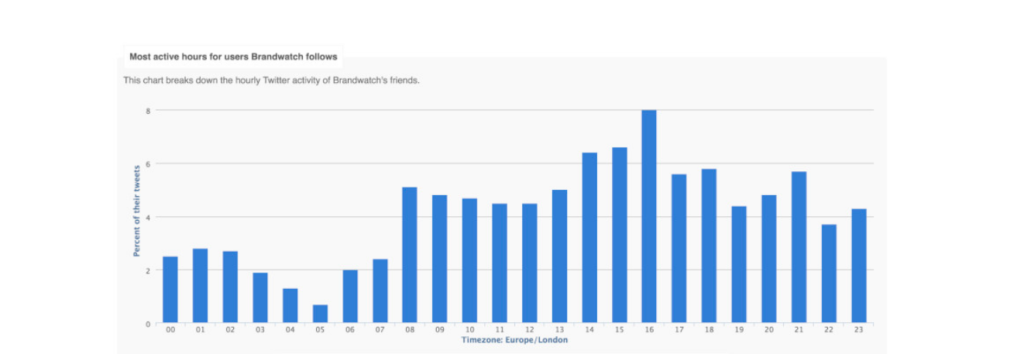The Best Twitter Analytics Tools
A guide to the best Twitter analytics tools. Optimize your schedule, track follower growth, measure your reach and more with these tools.
With so many Twitter analytics tools out there, it’s hard to know which ones to trust with your Twitter account.
Some may wish to track the tweets about their brand or competition, some will want to engage with leads or clients, and others may wish to track the success of their campaigns, among tons of other options. You can do plenty of this with Twitter Search.
But if you’re looking for a free Twitter analytics tool that can do more, this list will come in handy.
However, bear in mind that these free tools are not an alternative to enterprise tools, such as Brandwatch Consumer Research , aimed at helping advanced businesses discover, analyze and make sophisticated use of all their social data (not just Twitter).
They also lack the audience analysis functionality of Brandwatch Audiences, which enables you to rank followers by influence, see who their influencers are, and look at the content they share.
That being said, let’s take a look at some of the best free Twitter analytics tools currently available.
Each of the free tools above provide a great start point for conducting basic Twitter analysis.
1. Twitter Analytics
This is Twitter’s very own analytics tool. It’s available to all users and can be a great first step to understanding how your tweets perform.
At first you’re greeted with a 28 day summary including data on your tweet count, impressions, profile visits, mentions, and followers. You can then scroll down and get a month-by-month summary.
There are other sections too. One is all about your tweets specifically so you can see the best performing ones. There are options here to set a date range and export your data.
There’s also an audiences tab that, unsurprisingly, gives you data on who follows you. This includes demographics, consumer behaviour and lifestyle information. You can then compare this to some pre-built audiences such as millennials or small businesses.
If you post videos, there’s also a section for that offering metrics on viewing figures, completion rate, and engagement.
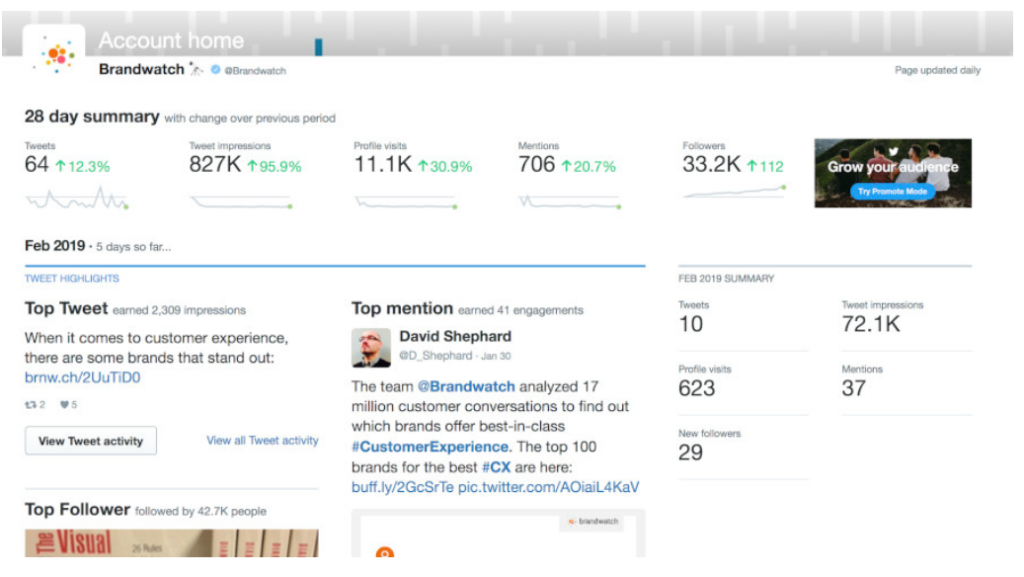
2.Hootsuite
Hootsuite is one of our personal favorites as far as Twitter management and reporting is concerned.
It’s a freemium tool, meaning that you can use the free plan if you have fewer than five social profiles to manage. It enables teams to collaboratively execute campaigns across multiple social channels from one secure, web-based dashboard.
With a Hootsuite account, you can launch marketing campaigns, schedule posts in advance, identify and grow audiences on Twitter, create custom Twitter reports, track hashtags, mentions, Twitter lists and much more.
It also has its own analytics section where you can the performance of your Twitter posts (among content on other platforms). You can get an overview with data on things like engagement and followers, but you can also create custom reports to look at exactly what’s important to you.
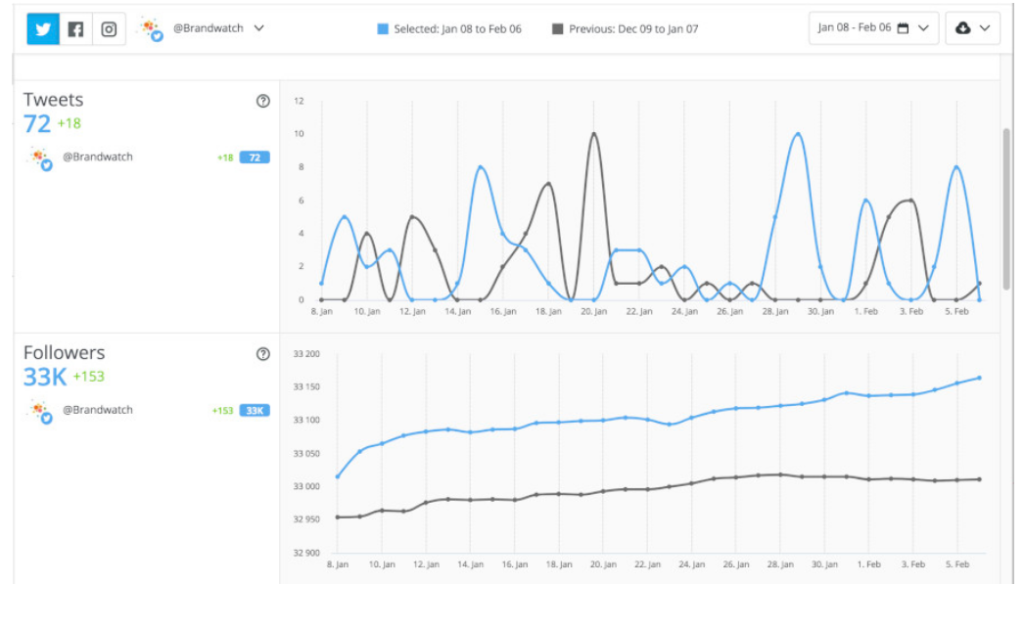
3.Brandwatch Customer Research
Brandwatch Consumer Research is a very powerful and versatile tool, especially when it comes to Twitter and your owned channels.
You can plug your accounts in to get metrics on followers, impressions, audience, and engagement, while also getting a navigable mentions list where you can tag and categories content.
Then there’s the further analysis you can do with the platform, such as topic analysis, demographics, emoji analysis, plus sentiment and emotional data. You can even set up queries to track your competitor’s accounts too so you can get the whole picture.
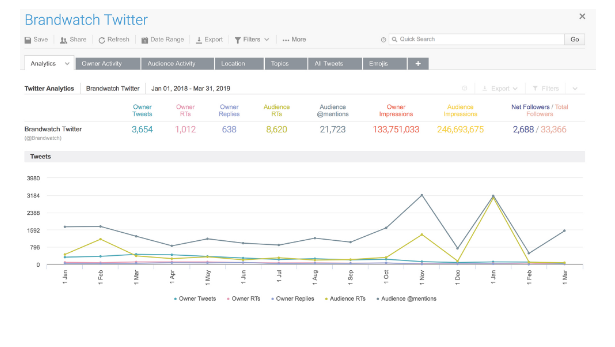
4.Buffer
Buffer is mostly known as a tweet and social post scheduler. It’s great for that, but you can also use it to analyse your Twitter performance too. It can be particularly useful for working out the times to tweet to get the best engagement.
There’s a couple of areas to look at in Buffer. The first is just at your posts where you can list them by the most clicks or the highest levels of engagement. This an excellent way to quickly see what kind of Twitter posts work best for you.
There’s also an analytics area where you can see data on clicks, followers, impressions, and similar metrics. It’s not the most in-depth, but it’s still incredibly handy. You can export data too.
Buffer has a more filled out option called Analyze, but this is a paid product.
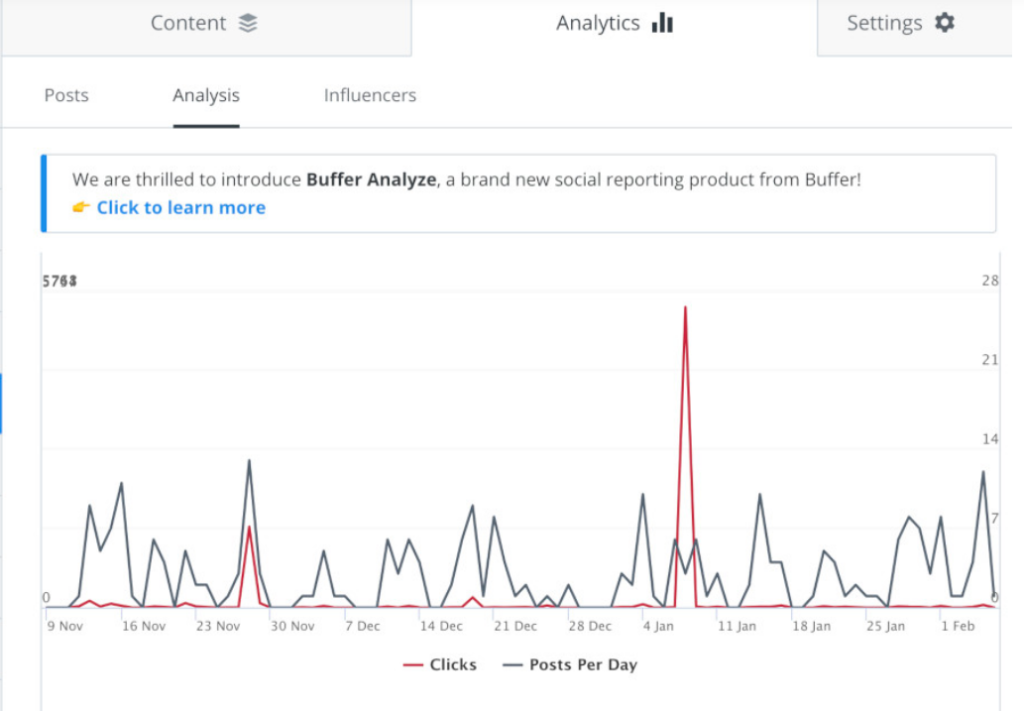
5.Klear
Klear doesn’t offer much in terms of data, with the free version really trying to push you to signing up for a paid plan.
Entering your Twitter handle will give you some analytics though. For example you get an influence score, info on top performing posts, and some data on your followers.
Ultimately, most of the data is hidden though, so you’ll have to get your wallet out if you want more.
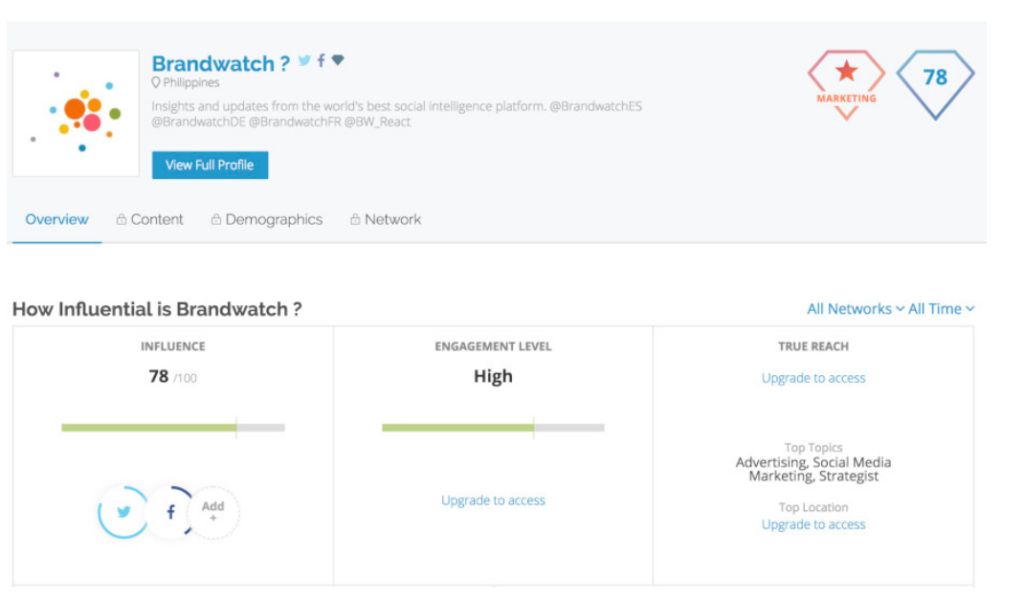
6. Twitonomy
Twitonomy is a very robust tool that offers different methods of Twitter analysis for your account and those of your competitors.
All you have to do is sign in with your Twitter account and provide your competitors’ Twitter handles.
Twitony will then show you details on Twitter lists you’re both part of, your most popular Tweets, engagement statistics and much more.
Tracking conversations on Twitter based on keywords, users, or lists is a breeze with Twitonomy. It will break down any Twitter account into graphs and digestible stats.
As a bonus, you can visualize where in the world people have mentioned your Tweets, allowing you to better understand the geographical impact of your Twitter activity.

7.Mentionmapp
Then there’s Mentionmapp. With this web service, you can map your network and the network of others.
Mentionmapp builds a visual map of hashtags and username mentions based on the people you’ve been engaging with in your most recent Tweets.
It will also show you with whom those people have been having conversations on Twitter, meaning you can quickly discover new relevant people in your niche.
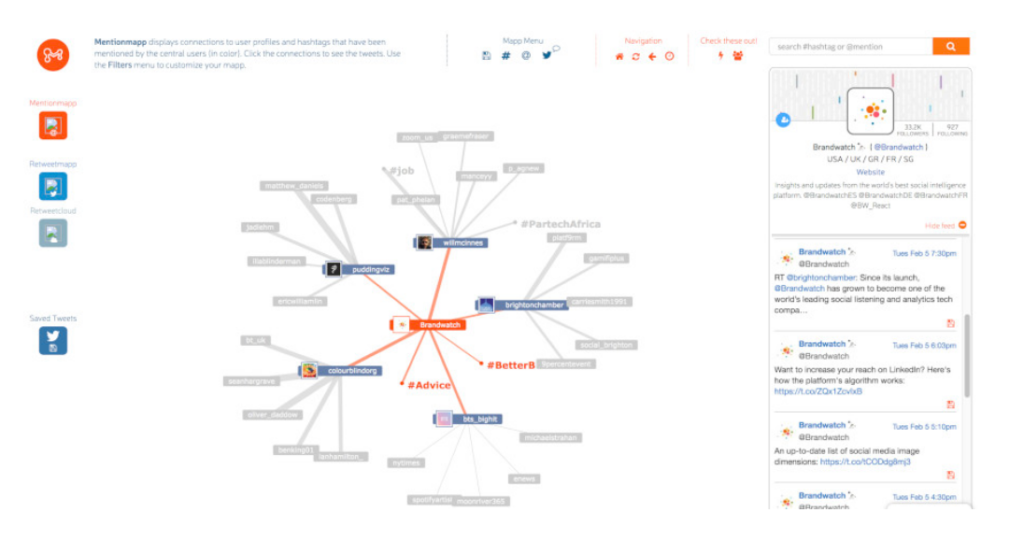
8.Tweetreach
Curious to know how far your tweets have traveled? If so, TweetReach is the tool for you. All you have to do is insert the URL of the page or article you’d like to analyze and you’ll find a detailed breakdown of the last 50 Tweets you’ve sent.
You can also enter a topic, phrase, or Twitter account name and get the same info.
Another great use of their free version is to run Twitter reports of how far your Twitter handle, keyword or hashtag has reached. It will show you the number of accounts reached, number of impressions, number of retweets, top contributors, most retweeted Tweets, list of contributors and a timeline of your Tweets.
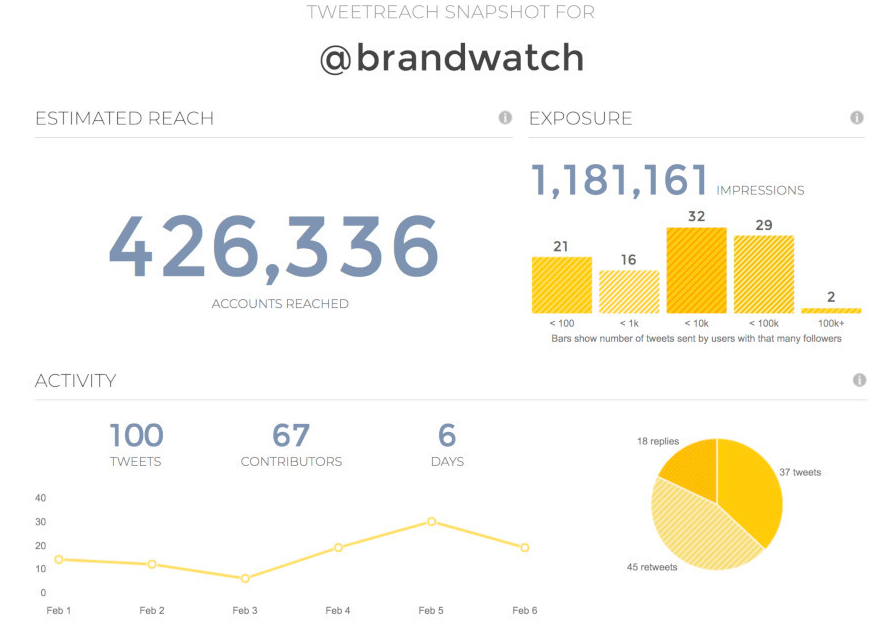
9. Foller.me
This tool is excellent for getting an understanding of someone’s Twitter account. Completely free, you just plug in their username and you get a bunch of data.
There’s quite a range. Some is really basic, such as follower counts and the date the account was created. Other information is more in-depth, with top topics, hashtags, and accounts @ mentioned.
There’s also some tweet analysis too. It gives you some insight into how they use their account, such as how much they reply to people or retweet things. You can also see when the account is most active.
This can be a great tool for some basic research on influencers, or if you want to see the best way to interact with someone else on Twitter.
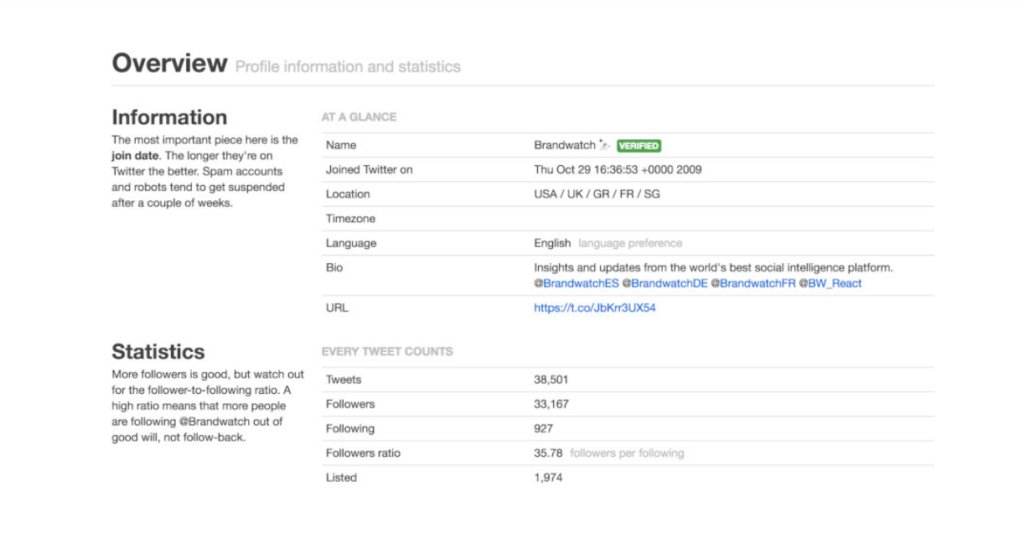
10.Followerwonk
Followerwonk is a freemium tool. There’s lots of free functionality, but if you want extra features and larger reports you’ll need to pay. It’s still a great tool without paying though.
Handily, you can search bios for certain words. This can be a good way to find people for influencer marketing or people to target yourself. You can then sort the list by followers, social authority, and other metrics.
You can also compare users to see how has the most followers, highest engagement rate, or average number of tweets. On top of that, there’s the ability to see when your, or another account’s, followers are most active (although if you have more than 25k followers this functionality won’t work).