Benefits of working with Lucky Ads

The LuckyAds advertising network is an affiliate program that works with native advertising. Traffic is purchased according to the CPC model and this program works on websites.
More than 5,000 partner sites are already available to all advertisers. It is proposed to pay for a click, not an impression. Thus, the advertiser pays only for those user actions that can bring the maximum result to the customer.
One more benefit of the system is recommendations. LuckyAds is interested in getting advertisers new clients and webmasters getting ad revenue. That’s why LuckyAds offers the opportunity to receive recommendations for further improving the efficiency of the company.
What ads does Lucky Ads accept?
Lucky Ads accepts and places on its partner’s the ads of goods, services, and news.
Ads and news, as well as the resources, to which they lead, must not contain materials prohibited on this platform. To find out more about them, go to the Terms of Service.
Should you pay for clicks or impressions?
Not for impressions but only for clicks (CPC).
The minimum cost-per-click is $0.02. The minimum deposit is $20.
Your ads will be shown on thousands of sites connected to LuckyAds. Your publisher chooses where your ad blocks will be located. They can be displayed:
- before the article;
- below the article;
- in the sidebar;
- at the bottom of the site;
- on the mobile version of the site;
- inside the article;
- site header.
What are the requirements for ads?
Native ad platform has the following ad requirements:
- Acceptable image formats: .gif (static), .jpg, .jpeg, .png, .tiff
- Max. image size: 10 MB
- Min. resolution, px: 300×300 for square creatives, 320х180 for rectangle creatives.
- Max. resolution, px: 10000х10000
How to launch an ad campaign in LuckyAds?
– First go to the ”Campaigns” section, in your Profile press the “+” button to create a campaign;
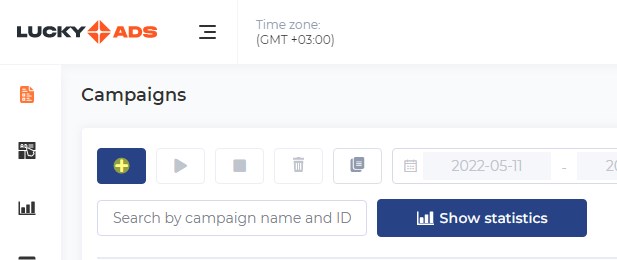
– Click on the campaign name and go to the section for creating ad groups. Click the “+” button to create a group with identical settings for all your ads (selection of categories, GEOs, devices, etc.)
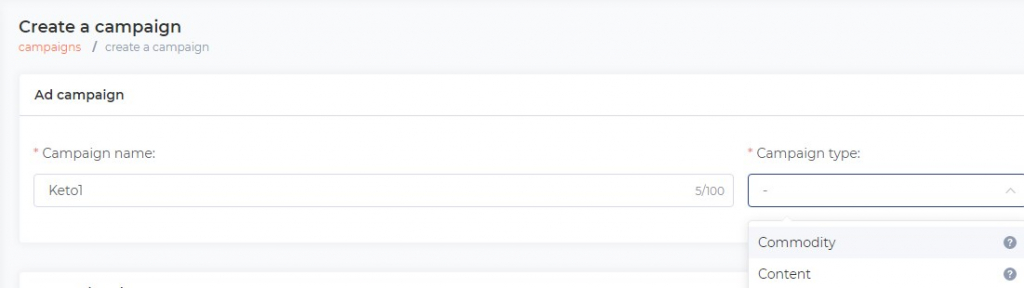
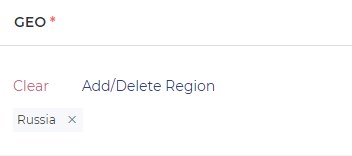
– After you create a group, go to the group by clicking on its name. Click on the “+” button to add ads.
– After creating a campaign, create an ad group (with settings identical to those of the campaign).
– Click on the name of the group and enter the “Groups” section where you can create ads. To do this, click on the “+” button, select a format and input the necessary settings.
Do not forget to choose the type of device your ads will be displayed on (desktop PCs, tablets, and mobile phones). When setting up your campaign, move to the “Devices” section and click the “Select manually” option.
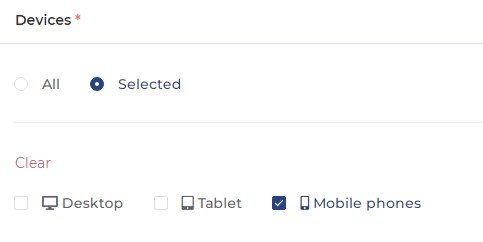
You can also choose the schedule as you like: weekdays, work time, or just weekends.

The system has got an opportunity to add websites to Black and Whitelists by using site ID or block ID.
I guess you are curious about how many ads you can add into one campaign, so you will be happy to know that you can add as many ads into one campaign as you like:)
How to launch?
Move to the ad groups section, choose the one you need, tick the box and click the Play button.
Also, in the” All ads” section you can select one or more ads and in the “Actions” tab click on “Launch”.
Finally, click “Apply”.
What about GEO settings? Lucky Ads offers 74 available countries.
What macros can you put in your ads?
Currently, there are these macros:
[AD_ID] – transmits the ad ID
[SITE_ID] – transmits the site ID
[CATEGORY_ID] – transmits the site category ID
[BLOCK_ID] – transmits the block ID
[AD_GROUP_ID] – transmits the ad block ID
[CLICK_ID] – transmits unique click identifier
[BID] – transmits ad cost
Moderation takes only 15 minutes. When your ad passes moderation successfully, you will see the status change to “Launched”. To see updated status you need to refresh the page. Within 15 minutes after passing moderation, your ad will be launched.
For some reason, your ad can be banned, to solve this problem you should contact Support (in the lower right corner of the screen). The Support Team works 24/7.
How to change campaign settings?
- Go to the “Campaigns” section.
- Click on the button shaped like a pencil (“Edit”) next to the campaign you want to edit.
- In the settings section make all the necessary changes.
- Once you’re done, click the “Save” button.
How to check Ads status?
Find the “All ads” section, every ad has got a status next to it. Status can be “Paused”, “Launched”, “Banned”, “Being moderated”.
To withdraw money, please contact your Manager who is always ready to answer any of your questions.
Lucky Ads is a reliable platform for advertisers and publishers. It helps to find a relevant audience and increase your profit. The simplest way of monetizing traffic, and attracting new users.






